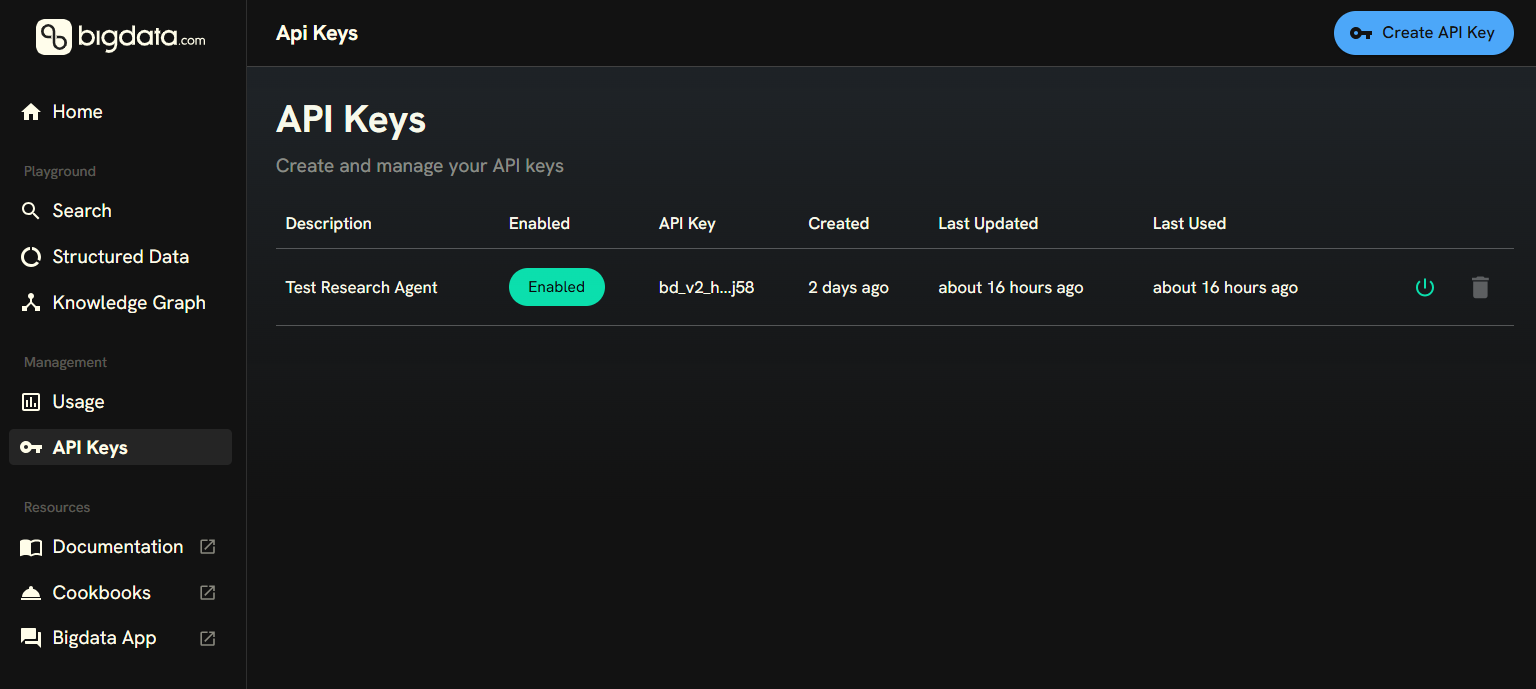
x-api-key header.
Here is an example of how you can make an authenticated request using curl:
Knowledge Graph API Playground
Search for entities using Bigdata’s knowledge graph tools.
Search Service API Playground
Easily find the most relevant information from trusted sources and your own data. Use it to power agents that give accurate, real-time answers.
Research Agent API Playground
Get faster insights and smarter decisions using our advanced AI capabilities and real-time data.
Workflows API Playground
Build reproducible, templated research workflows for automated analysis.
Bigdata Developer Platform
We recommend using the Developer Platform to test your queries and understand how our APIs work. Also, use it to manage your API keys and monitor your API consumption and costs.🚀 Bigdata Developer Platform
Your companion for day-to-day Bigdata API developmentThe Developer Platform is your central hub for managing, testing, and optimizing your Bigdata API integrations. Get instant business value with interactive playgrounds that make it incredibly easy to understand how our APIs work and discover their full potential.Key Features:
- 🎮 Advanced Playgrounds: Interactive environments with visual input/output to experiment with queries and see results instantly
- 🔑 API Management: Centralized control of your API keys and access credentials
- 📊 Usage & Spending Tracking: Monitor your API consumption and costs in real-time
- 📱 Demo Apps Library: Explore pre-built applications showcasing what’s possible with Bigdata APIs

